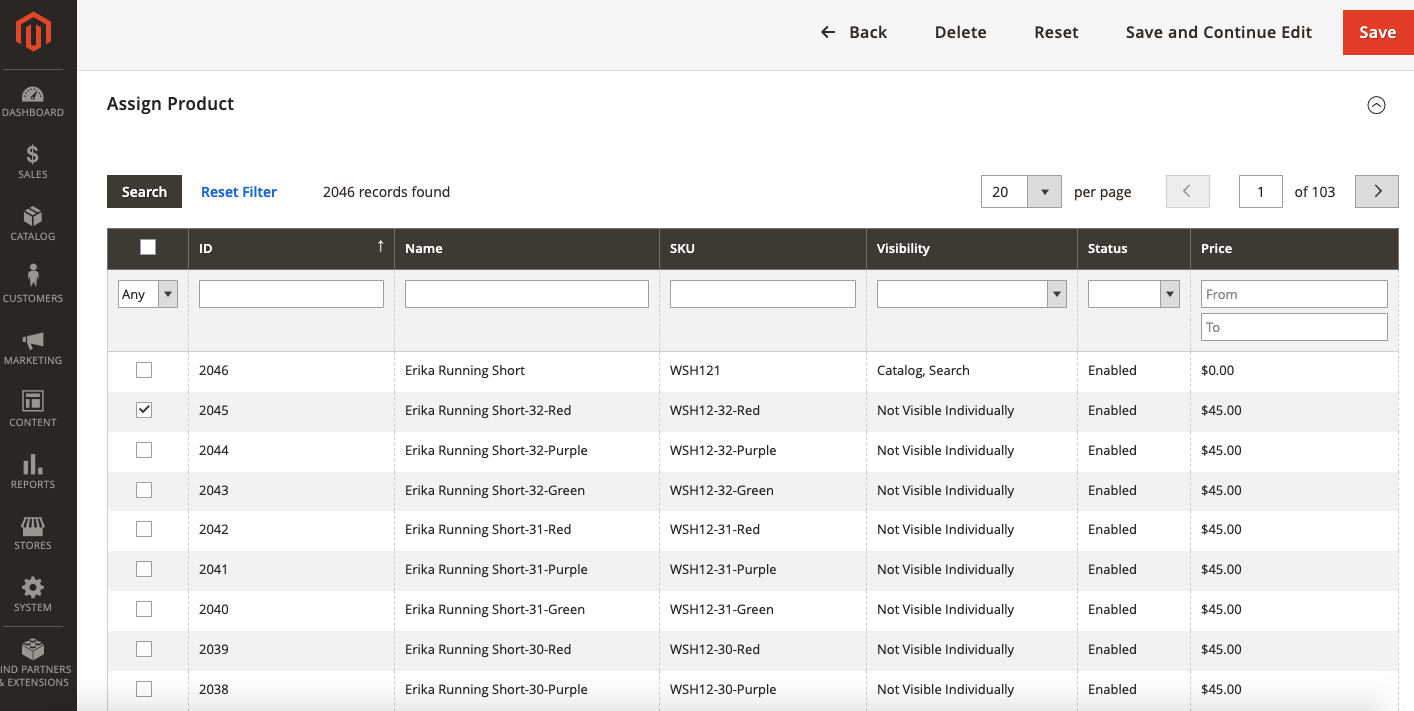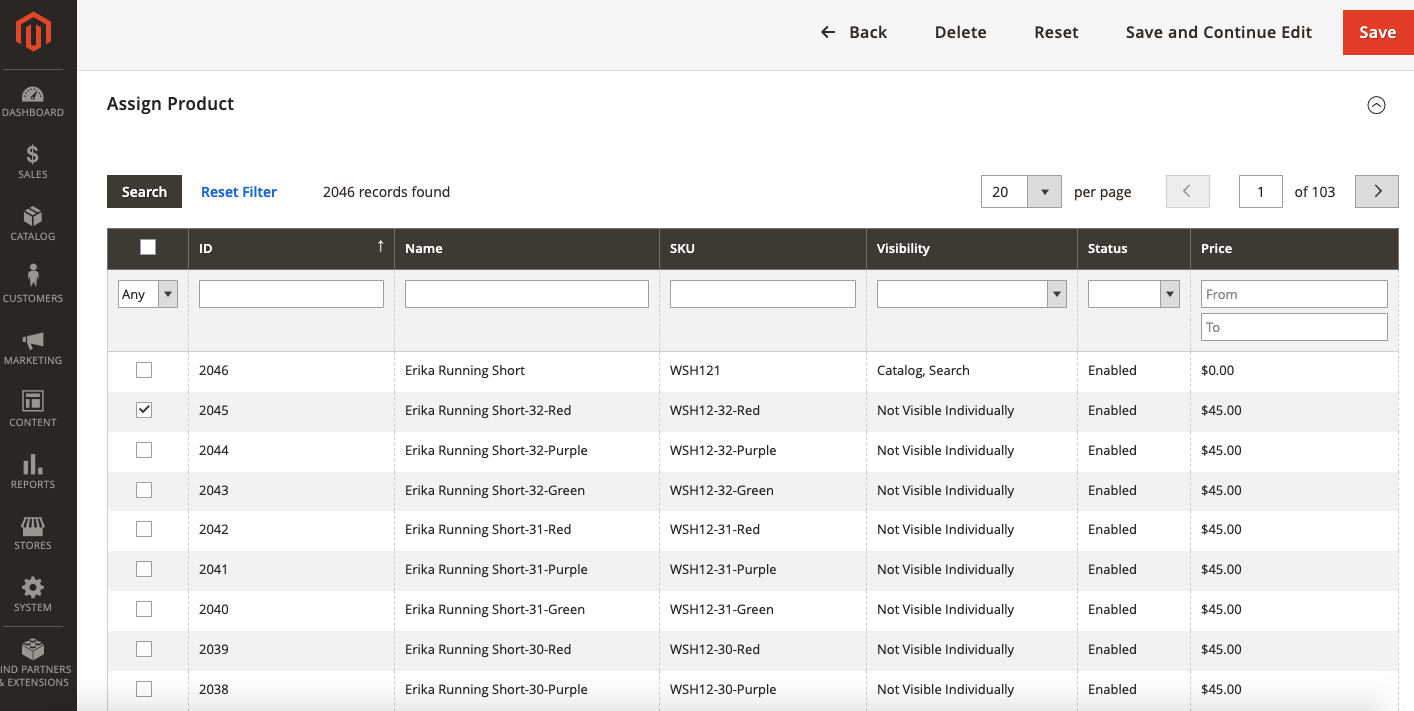Magento 2 Product Attachments
HAVE ATTACHMENTS OR DON'T HAVE ATTACHMENTS. WHICH IS BETTER FOR YOUR BUSINESS?
Put yourself in the position of the customer, for a well-informed product and one is not, which one you prefer? You will prefer a well-informed product. So now return to the role of owner store, you need to make sure that you are providing full product information for customers.
So how do you do? For a Magento 2 store online, products need an assistant to preview or instructions manual but Magento has not been supported that. The Product Attachment Extension created by HTCMAGE will support to add the attachment to the product.
UNLIMITED ADDING ATTACHMENTS
With this extension, you can add more and more attachments to products like you want. Besides that, you also can manage them so easily through grid attachments. Grid attachments will show you ID, title, icon, status, position, and file upload. Multiselect and mass action features will help you to action fastly to the attachment.


EDIT FILE INFORMATION


First of all, to enable the attachment file on the product page, you can set right on the attachment grid or set on the status field. Yes is turn on and no is turn off the attachment. Next, quickly name the attachment up to the content of it or whatever you want to show out.
Upload icon for the attachment, it is going to be shown on attachment grid and frontend. Let pick any amazing icon to draw customer's attention. Finally, set the position if you have more than one attachment on one page. Fill on that position field the number, the smaller value will be display first.
LIMIT CUSTOMER GROUP AND ASSIGN STORE VIEW
Each store view has a different content, so this feature lets you choose which attachment is suitable for which store view. If you have an exclusive attachment for any customer group, with one click you will choose the customer group for the attachment file.
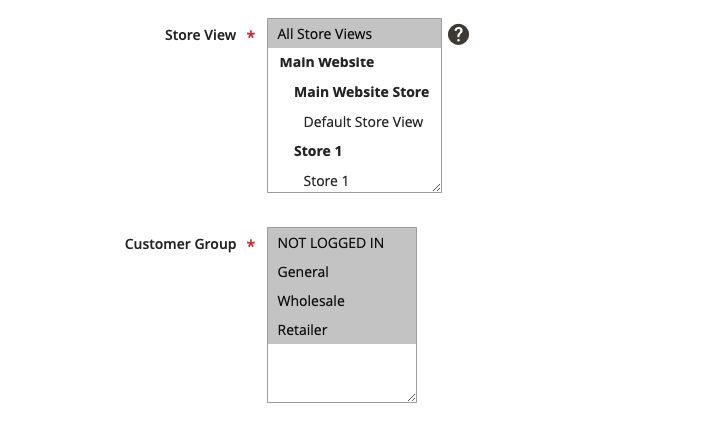
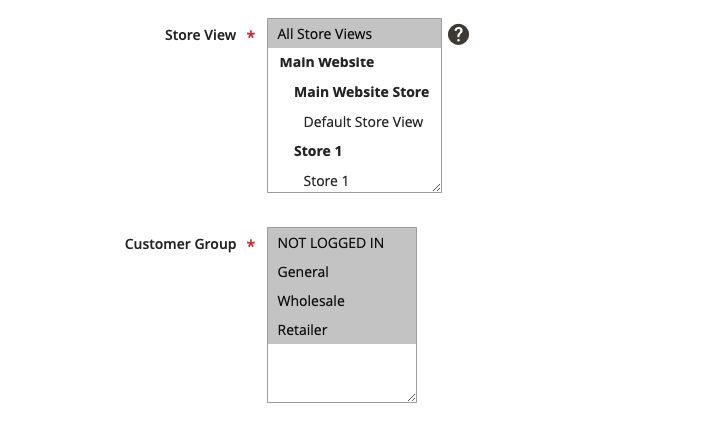
CHOOSE FILE UPLOAD OR URL FILE
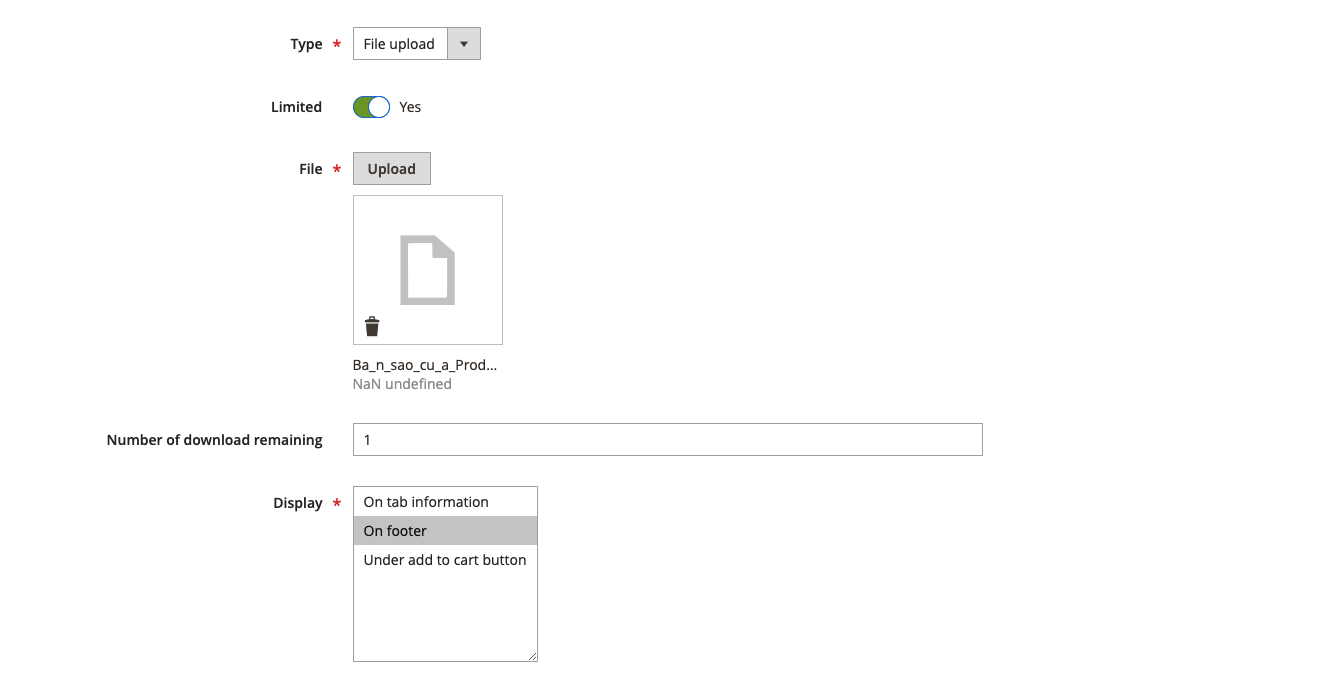
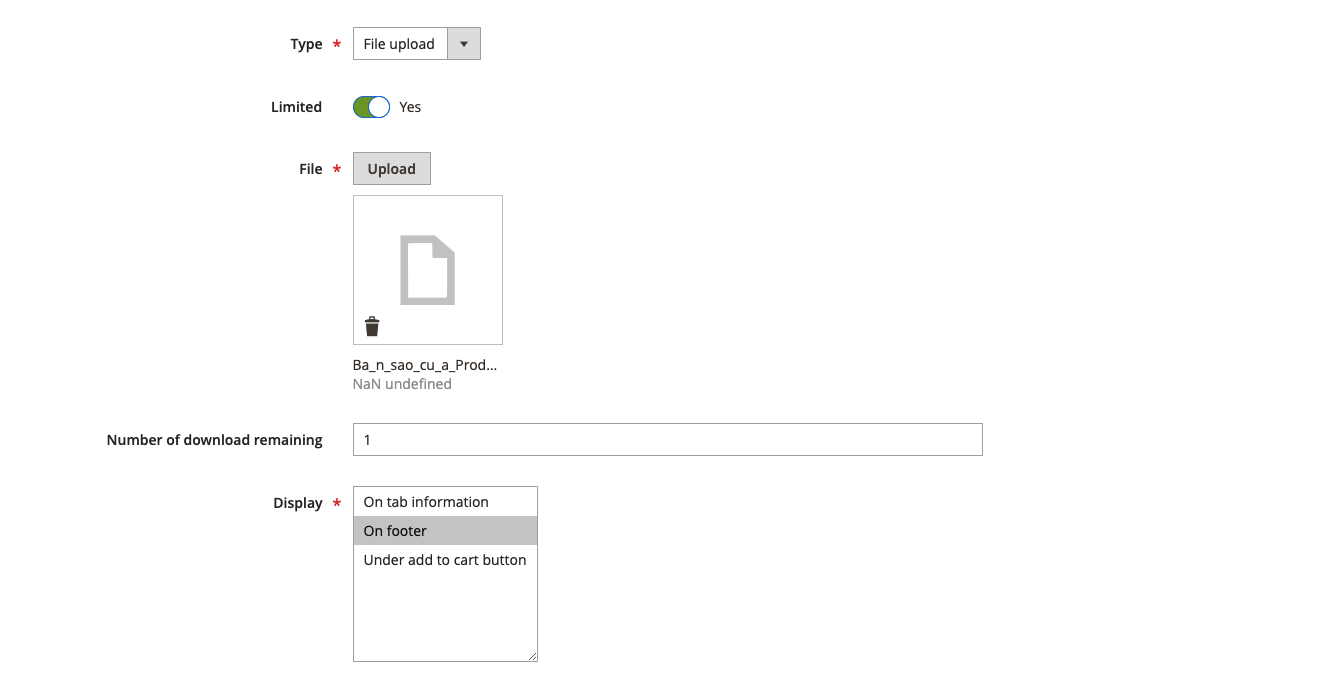
Magento 2 Product Attachment Extension created by HTCMAGE allows two types of files upload is:
- File upload with many file name extensions: jpg, jpeg, gif, png, zip, doc, docx, pdf, xls, xlsx, ppt, pptx, mp3, avi, mp4
- URL file upload: when you want to show customer online files. Click on “Type field" and choose URL file. To upload, put the URL link on the field.
SET THE LIMITED FOR THE ATTACHMENT FILE
Limited products often excite the shopper. if you want to apply this to your attachment to get engage them, this feature is for you. Only when you turn it on, the Numver of download remaining will appear. Then you just need to enter the total number of downloads in that field. In case if you do not want to limit the number of downloads for your attachment, just turn off the limit feature.
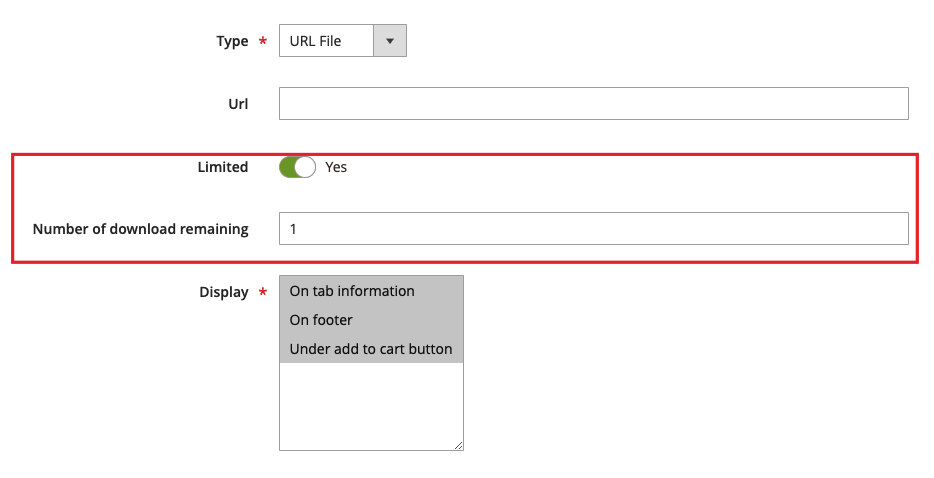
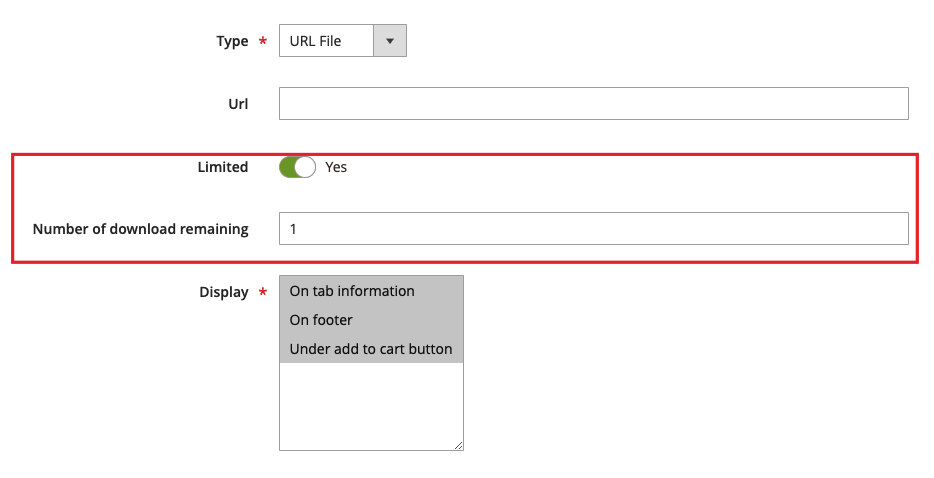
CHOOSE ONE OF THREE POSITIONS FOR YOUR ATTACHMENT
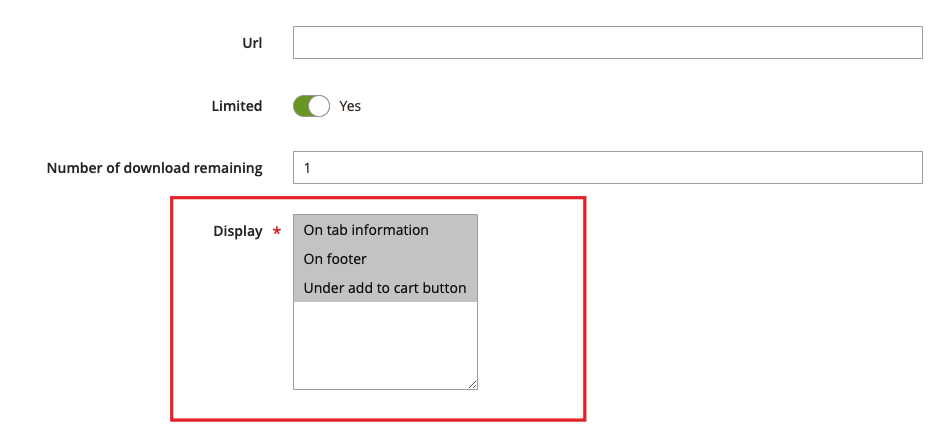
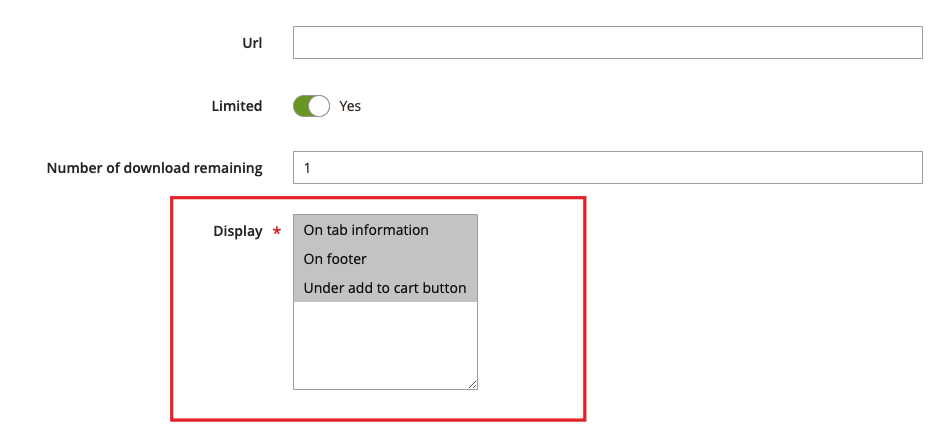
For a quick and accurate display in the position that the owner store wants. We have created three positions on the page that we find best for you to choose from. This only takes a few seconds fo one click. If you want it to show more than one position or all three positions, that can also be done easily, just click on 2 or all 3 positions which you want.
ASSIGN TO BATCH OF PRODUCT FLEXIBLY
To choose which products to display attachment, we offer feature that is easy to use but highly effcient. Is is specifying products through the product grid. You just need to click on the box the save, all products you choose will display te attachment you have created. In addition you can also choose the attachment right at the product edit page.